Internet of Things, IoT Services & Solutions in New Zealand- OptiTrac

What Is Project Management Software And What Does It Do?
If you are a budding entrepreneur or a project manager, the right project management software will change your life. Project management software is like a loyal assistant that helps you organize, monitor, and complete your projects efficiently.
In today’s blog, we will discuss the importance of project management software and recommend the best project management software available in 2022. Read on!
What Is Project Management Software?
Project management software refers to the tools and techniques used for project planning, change management, scheduling, resource allocation, etc. It is aimed to enable the smooth workflow of a team that collaborates on the same project.
Project management software allows project managers, users, and stakeholders to measure progress, manage budgeting, improve quality, supervise documentation and administration, etc. It is suitable for aspiring startups, large seasoned firms, and even multiple teams.
Each project management software lets the users assign and reassign tasks, set deadlines and goals, and control the course of project completion. A good project management tool will provide you with tools and resources to manage output and deliver the best results.
However, project management software usually goes beyond task management. It is like an all-embracing solution that lets you lead your team, assign tasks, counterbalance projects, manage work efficiency, and so on. Some project management software also automates workflow. For instance, they send an alert to all team members involved when a step is finished or if it’s time to set new goals.
The Importance Of Project Management Software
The importance of project management software is tremendous. It can be used in various ways, including facilitating the planning and execution of projects or sharing progress with the stakeholders.
Here are some of the primary features catered to by project management software:
1. Project Planning
To plan and define a project or an agenda, a project manager can use the software to chalk out project tasks, set goals, describe task interactions, and so on.
2. Assigning Tasks
Project management software also facilitates the creation and allocation of tasks, status reports, deadlines, etc.
3. Time Tracking
With the help of project management software, one can track time for the assigned tasks and maintain records for third-party consultants or stakeholders to verify.
4. Document Sharing
Project management software is a central document repository that all team members and stakeholders can access.
5. Calendar and contact sharing
A project manager can create project timelines, scheduled meetings, contacts, and activity dates that will be updated across all team member’s calendars. It is a way to sync everyone’s calendar and create a common timeline.
The Project Management Lifecycle
To see how project management software works, it is important to understand the project management lifecycle. The project management lifecycle is a four-step process that dictates the stages of project planning and execution. It is crucial for project managers who aim to deliver projects successfully to clients and on time.
Phase 1: Conceptualization
This is the stage where a new project is received, and team members start brainstorming ideas on how to go about it. Conceptualization refers to expanding an idea to deliver a project.
Phase 2: Planning
After the project has been conceptualized, the planning phase begins. This can include deciding who will be included in the project, allocating tasks, managing resources and budget, setting deadlines, and so on.
Phase 3: Execution
In the execution stage, work on the project begins. This is when team members start working on their assigned tasks. In this stage, the project manager typically has to supervise the work of others. This is where project management software can come in handy.
Phase 4: Termination
This is when the project is completed and approved by the client. If the client is happy with the project output, the project can be terminated, and the team can move on to the next one.
Types Of Project Management Software
Project Management Software can be classified into two broad types:
1. On-Premise Software
This type of project management software resides in the company’s server and is located in the data centre. The company’s IT professionals maintain on-premise project management software.
2. Online Software
Online project management software has become increasingly popular in the post-pandemic era, among MSMEs and startups. Online software works on cloud-based technology and is offered in the form of SaaS.
5 Best Project Management Software
1. Nifty
Nifty is one of the best new-wave project management software that improves team productivity and reduces the project development cycle by combining all features. It keeps teams inspired and ensures that organizational goals stay on track. It has a built-in calendar that can be integrated with Google and also allows easy document/file sharing.
2. Asana
If you are looking for simple project management software, Asana is a great choice. It helps keep work organized through tasks, conversations, projects, and dashboards. You can also add custom fields and track metrics important to you. Asana can be integrated with several other systems, like DropBox, GitHub, GoogleDrive, MailChimp, and so on.
3. Trello
Trello’s kanban tool is unlike any other project management software. It can visualize an entire project in a single view, and help project managers to designate tasks. Trello’s unique card feature allows “cards” to be displayed across the board. These cards can be to-do lists, progress reports, timelines, etc.
4. OptiTrac
OptiTrac’s project management framework allows you to manage your projects in the best way possible. To ensure productivity and efficiency, it makes sure that teams are correctly mapping out their project management methodology to fit the client’s needs and goals.
5. MeisterTask
MesiterTask follows a simple yet effective Kanban structure. It has a wide range of collaborative tools that allows team members to coordinate productively. There are features such as watching, tags, mentoring, task scheduling, etc. MeisterTask can be integrated with G Suite, Slack, and GitHub, making it a popular choice for businesses.
Before you pick a project management software, make sure you do your research and weigh the pros and cons of each system. This way, you can guarantee 100 percent success of your projects.
Frequently Asked Questions
Q1. What are the types of Project Management Software?
Several types of project management software are available, including document management, resource management, web-based management, collaboration, scheduling, issue tracking, project portfolio management, etc.
Q2. Is Excel a Project Management Tool?
Microsoft Excel isn’t specifically designed as a project management tool. However, it can handle many tasks associated with mapping out and planning the project scope, handling financials, tracking day-to-day tasks, collaborative work, and so on.
Q3. Which is the Best Project Management Software?
Some of the best project management tools and software are Trello, Wrike, Basecamp, Liquid Planner, Microsoft Project, Teamwork Projects, Zoho Projects, Monday.com, MeisterTask, and so on.
Similar Posts

5 Top IoT Tools To Check Out In 2022
The experts predict that the number of active IoT devices will exceed 25.4 billion in 2030. It is......

What Is Fleet Management System And Its 3 Benefits
During heavy rains in London, Company XYZ fell behind their deliveries, costing the firm a lot of money.......
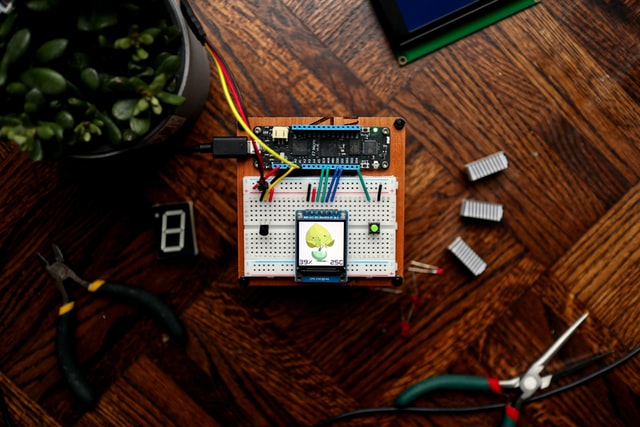
4 Challenges Faced In IoT For Remote Management
The Internet of Things has become a hot topic of discussion and debate worldwide. According to a report......
